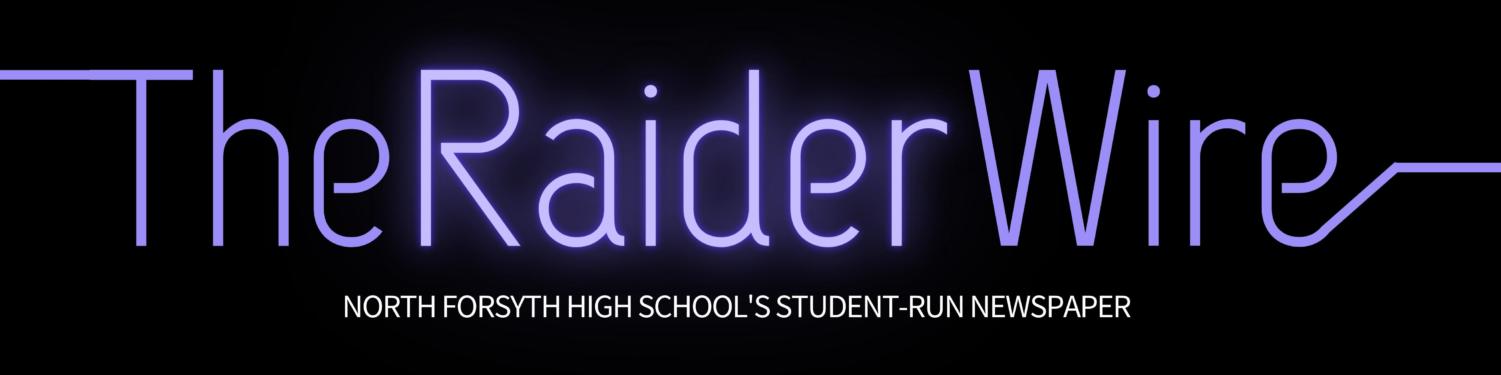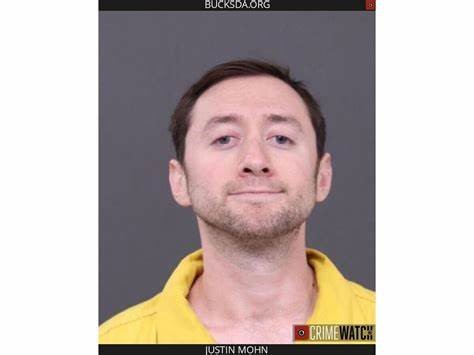iOS 14: What’s New and How Are Students Customizing Their Home Screen?
On Sept. 16, Apple released iOS 14, which heightened the user-friendly atmosphere of the iPhone as well as creating more opportunities for customization and accessibility. However, what exactly did the update bring?
One notable change on Apple’s interface is the addition of the App Library and “compact cells.” The App Library is a central hub where all of the apps on the iPhone are stored. They are organized and sorted by category and can be found by swiping left on the home screen. Phone calls, FaceTime calls, and third-party apps are all considered “compact cells.” If you receive phone calls or FaceTime calls while using your iPhone, these calls will not take up the entirety of the screen. Users will be able to still use their phones while there is an incoming call.
Apple also added new features in its messaging and maps app. Users can now pin up to nine conversations to the top of the messaging list as well as adding group photos in group chats and mentions. In group chats, members can “mention” and direct message their friends and family within the conversation. In the map app, navigation and exploration have been improved; Apple has added cycling directions and recommendation guides for places to eat, shop and explore around the world.
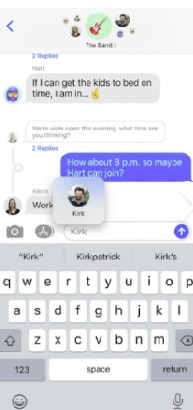
In iOS 14, Apple has created a new way for users to customize and personalize their home screen. With the addition of “widgets,” which gives users quick access to information on apps directly on their home screen, users are able to design their home screens to their liking. From different aesthetics to well-known fanbases, many students at North Forsyth have created their own style and personalization on their iPhones.
Ava Bingaman, freshman, has a “pastel theme,” and Rachel Belisle, junior, has a “sloth and llama theme.” Maddison Madrigal, freshman, comments that she “currently has a Harry Potter theme” that’s based on her Hogwarts house, Hufflepuff. She explains that she may “change it to a Christmas theme later on.”
With the iOS 14 update, many people have embraced its new features. With new TikTok trends and excitement over personalization and customization, Apple’s new update has ultimately been a success for the company.

Hey everyone! My name is Melody Scott and I am a Senior this year! This is my second year in journalism, and I absolutely love writing and being a part...